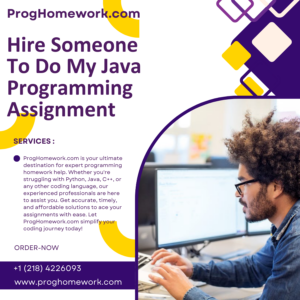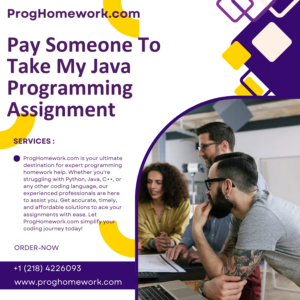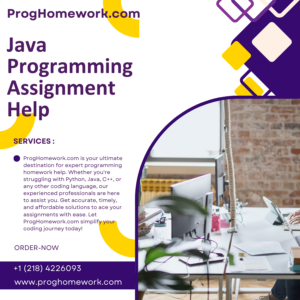Object-Oriented Programming
Object-oriented programming uses real world entities as software components and is a methodology for organizing code into classes, objects, and interfaces. Its four pillars include inheritance, polymorphism, data abstraction and encapsulation.
An object has its own identity, state and behavior. It consists of fields (data variables) and methods (procedures that perform functions using code). Objects communicate between themselves via messages sent between objects.
Inheritance allows a class to pass its attributes and behaviors onto subclasses, which reduces duplicate code within Programs. A child class’s code may even override certain of its parent class’s behaviors known as method overloading.
Object-oriented programs are structured in such a way as to be easier for programmers and end users alike to maintain and understand. Relative data and functions are grouped together as objects, making them simpler to locate and comprehend. They also help developers avoid the “God object class anti-pattern”, where one object does multiple jobs at once; as well as allow greater reusability and flexibility which is integral for an application’s success.
Object-Oriented Design
Object-oriented design employs decomposition of complex systems into smaller, more manageable components. It encourages loose coupling among objects that allows individual ones to communicate and change without impacting other ones, and promotes separation of responsibility between user and system through encapsulation.
Inheritance is a central feature of OOP and allows similar classes to share variables and methods through inheritance, making this abstraction powerful in managing complexity while decreasing maintenance costs.
Java’s code is modular and reusable, contributing to its robustness and stability. Furthermore, the language offers built-in support for multithreading that increases responsiveness and efficiency; error handling capabilities that reduce system crashes; as well as design patterns that help create scalable and robust applications (e.g. mediator, observer, strategy or template method design patterns) more quickly and easily than before. These solutions to common software issues often come in diagram form to make understanding them simpler.
Object-Oriented Analysis
Object-oriented analysis examines a problem domain by modeling it as a group of interlocking objects. Each object can be defined by its class, data elements and behavior – for instance an invoice class might include printing, viewing and totalling as behaviors; in addition, certain objects can inherit behaviors from others.
Object-oriented analysis seeks to identify key Objects, attributes, relationships and characteristics without taking implementation details into account. This can be accomplished using techniques such as use cases or user stories.
This approach to business agility promotes business agility by helping businesses to break complex systems down into smaller parts, and isolating changes made to one part from impacting other parts. Furthermore, this model supports encapsulation, polymorphism, inheritance as well as supporting easier integration of new technologies while helping developers identify and address bugs more quickly in software systems.
Object-Oriented Testing
Object-oriented testing ensures the reusability of objects by validating that they work correctly with other components, while simultaneously helping identify interface errors and design flaws such as inheritance, polymorphism and encapsulation. Furthermore, object-oriented testing can reveal integration issues such as improper method calls or data exchange issues.
Help with programming assignments can be immensely frustrating when time pressure forces submission within an agreed-upon timeline. In such a circumstance, seeking professional java Assignment help online from experienced professionals may provide valuable assistance and insight.
Our Java programming assignment experts understand all of its nuances, and can create a program tailored exactly to your specifications. They are also adept at helping you better comprehend complex topics such as data structures, exception handling and coding standards as well as tips on creating robust applications with modular and reusable code.